COVID-19 Data Tracking API
Request Access
Access to the sandbox or Production version of the API can be obtained through the following steps.
- Click on Request Access on the top right corner.
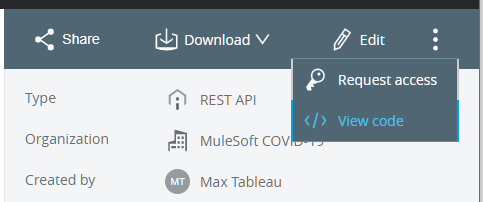
- Select the API instance as applicable.
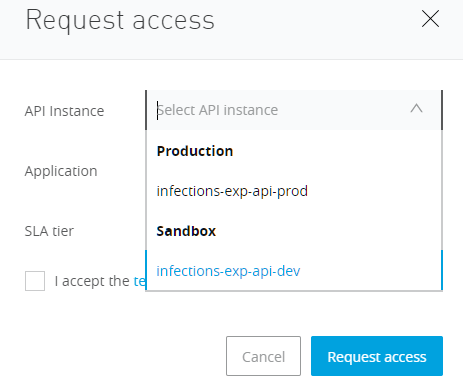
- Choose an existing application or create a new application.
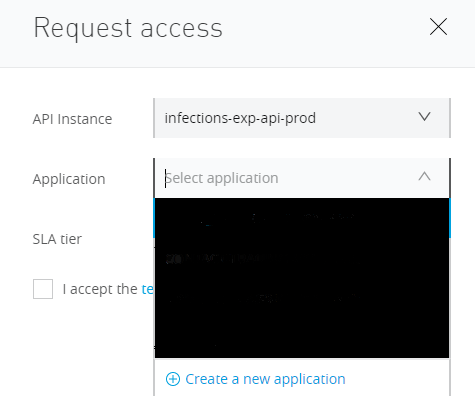
- Fill in the appropriate details for your applications.
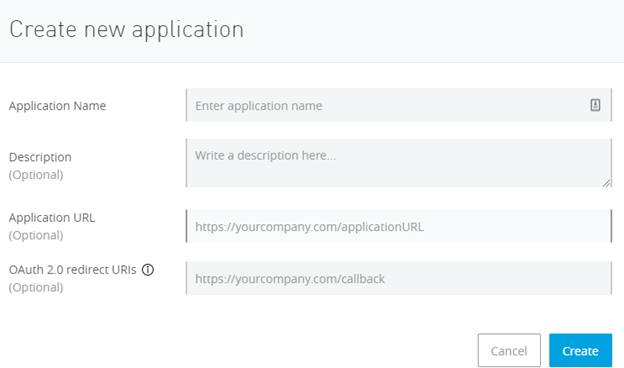
- Select the appropriate SLA tier for your client application.
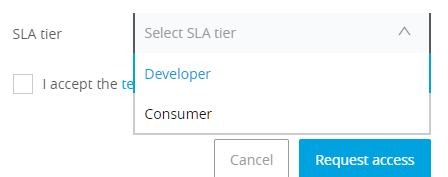
- Accept the Terms and Conditions.
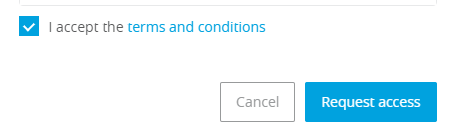
- Submit the request access button.
- The client credentials will be visible under the My Applications tab.
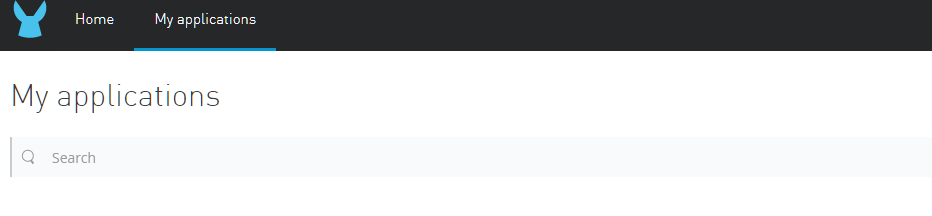
- The client application will be effective once the user gets an email stating the application has been approved.
Access to the API endpoints will be manually approved.